Are you seeing posts on your timeline (stream) that you don’t want to see?
Here’s how to hide certain posts.
Click the “Community” icon below the posting box at the top of WeWake.
Choose whether you want to see all posts, just posts from members and groups you follow, or all the posts scheduled for later.
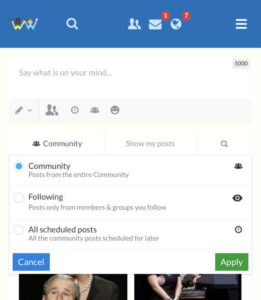
Still need help? Try our Help section or contact us.